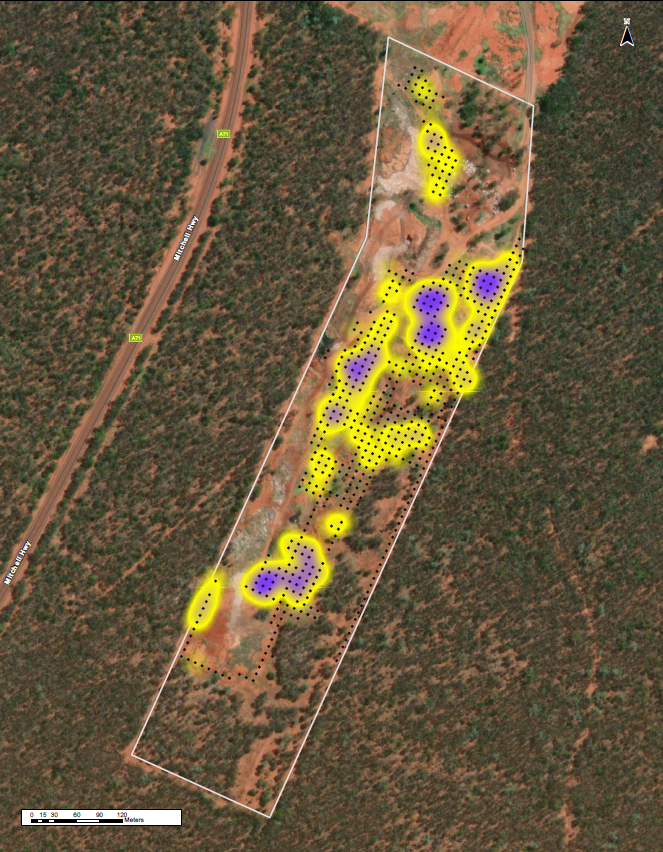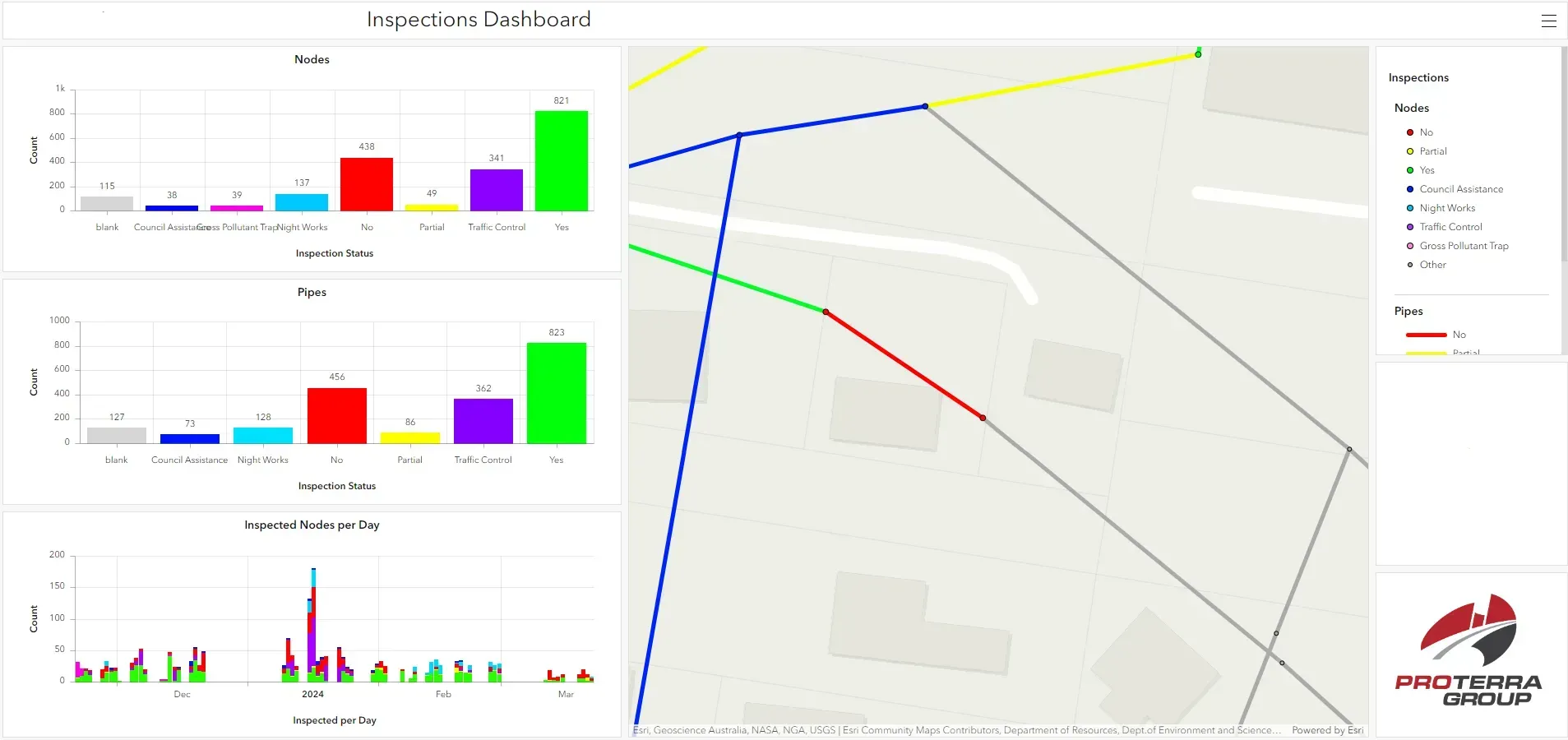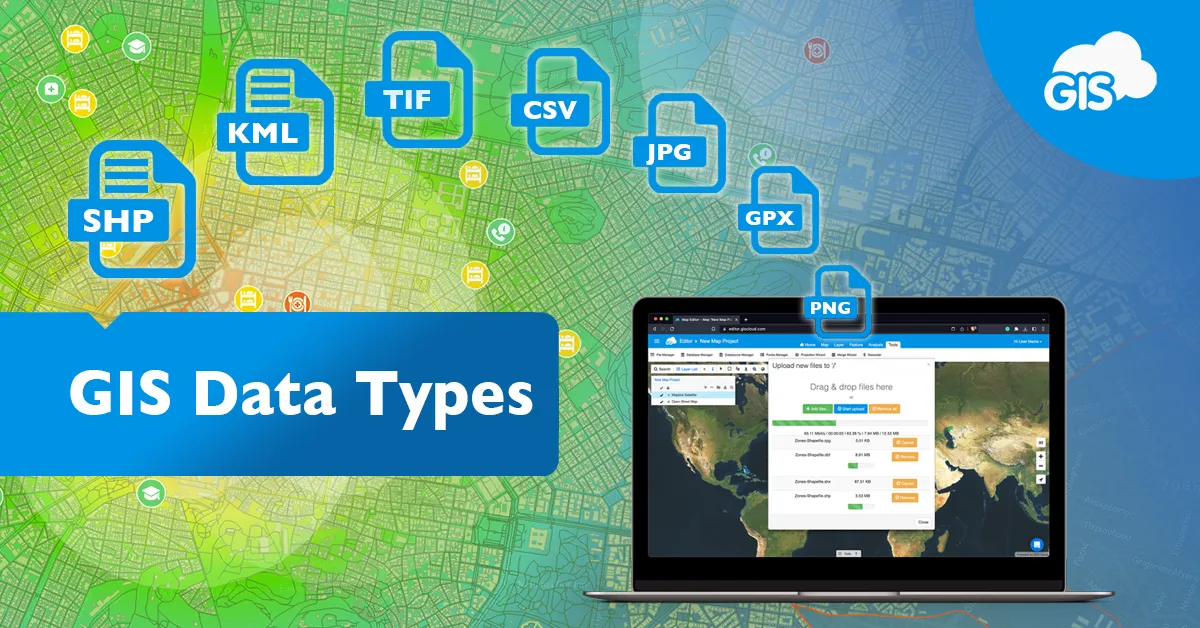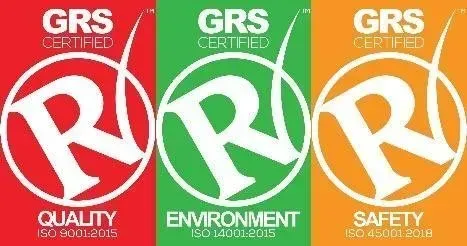How to collect your data
An explanation of the basic concepts, components and applications of Geographic Information Systems by our GIS Officer, David Mitchell.
Introduction
In my last few blog posts, I’ve emphasised the importance of data when it comes to a successful geographic information system, but where does that data come from and how do we collect it. If the data we use is lackluster the outputs created will be inherently inaccurate or lacking. There are multiple methods of spatial data collection each with their own pros and cons and are used in different applications.
GIS Data Digitisation
One of the main methods of collecting and creating spatial data within a geographic information system is digitisation. This is essentially a fancy term for freehand drawing the data in from imagery or plans within your desktop GIS application. This method of data collection is useful if you need a quickly created low accuracy dataset without any field validation. Much of what you see in maps or plans for future developments will have been digitised in GIS. While it is handy for the creation of these sorts of datasets it can be time consuming and tedious if needed for a large dataset or can look jagged if not done correctly. A good example where we have used this method is our Kerb and Channel Mapping project we completed for Logan City Council.
GIS Data Digitisation
One of the main methods of collecting and creating spatial data within a geographic information system is digitisation. This is essentially a fancy term for freehand drawing the data in from imagery or plans within your desktop GIS application. This method of data collection is useful if you need a quickly created low accuracy dataset without any field validation. Much of what you see in maps or plans for future developments will have been digitised in GIS. While it is handy for the creation of these sorts of datasets it can be time consuming and tedious if needed for a large dataset or can look jagged if not done correctly. A good example where we have used this method is our Kerb and Channel Mapping project we completed for Logan City Council.
GPS Surveys
A GPS survey is probably the most accurate form of data collection in terms of spatial accuracy. This involves using GPS survey equipment and satellites to collect data points to millimeter accuracy. The data is then converted and transferred into GIS for display and analysis. Due to the accuracy you get from a GPS survey they can be very expensive compared to the rest of the methods mentioned. Proterra Group used this method when surveying and condition rating the stormwater network within the town of Toogoolawah in Somerset Regional Council.
Field data collection apps
Another method that Proterra Group use is certain field data collection applications made by Esri such as Field Maps and Survey 123. These apps allow for the editing and creation of spatial and attribute data which then feed directly into ArcGIS Online. This allows for live data collection and display. In terms of accuracy its sits somewhere in the middle of a GPS survey and digitisation as it uses the inherent accuracy of the device you are running it through.
Data is integral to a functional and accurate Geographic Information System so how it is collected can be a make or break so to speak.
Field data collection apps
Another method that Proterra Group use is certain field data collection applications made by Esri such as Field Maps and Survey 123. These apps allow for the editing and creation of spatial and attribute data which then feed directly into ArcGIS Online. This allows for live data collection and display. In terms of accuracy its sits somewhere in the middle of a GPS survey and digitisation as it uses the inherent accuracy of the device you are running it through.
Data is integral to a functional and accurate Geographic Information System so how it is collected can be a make or break so to speak.
Maps are a great way to visualise and disseminate your data to a wide audience of people in a short period of time.
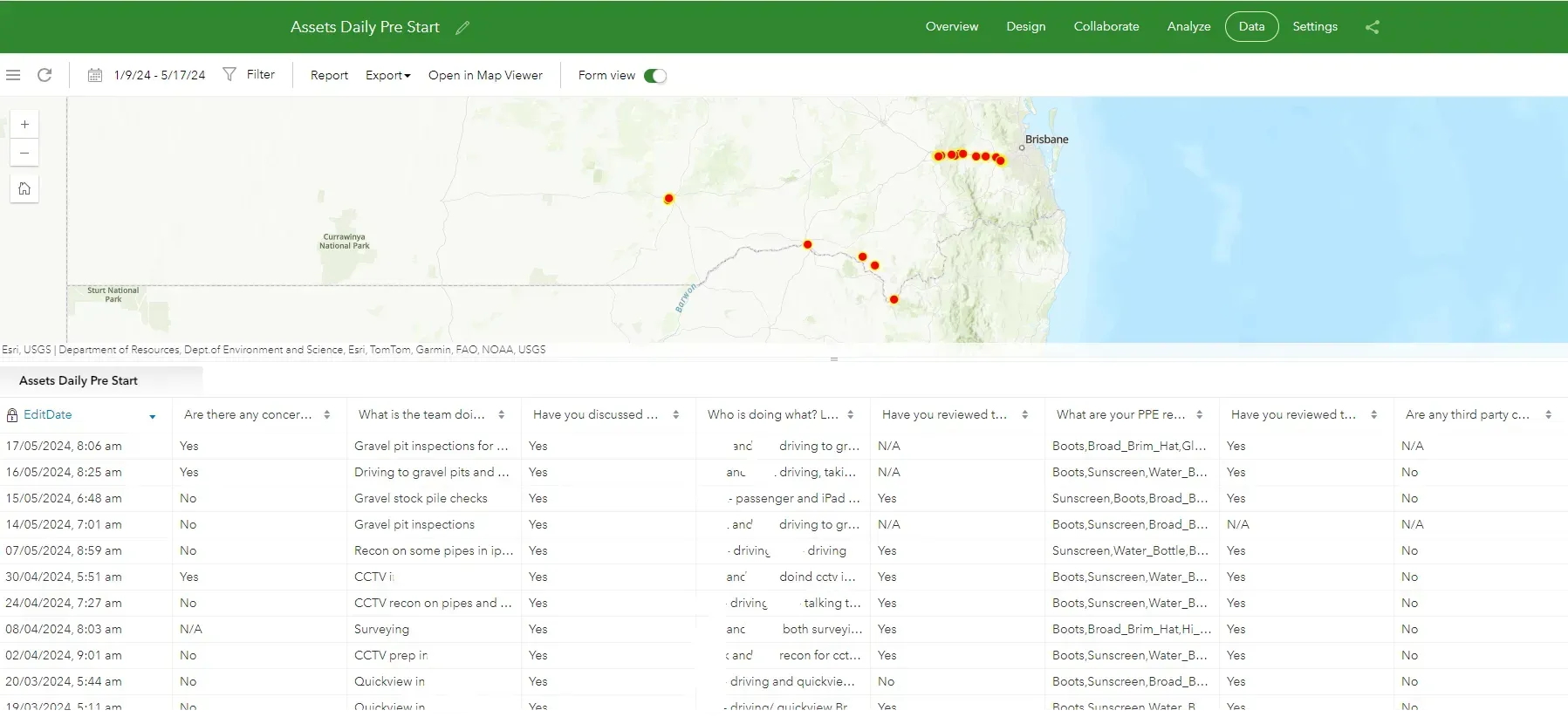
Sign up to receive our latest news
We will get back to you as soon as possible.
Please try again later.
Read other articles