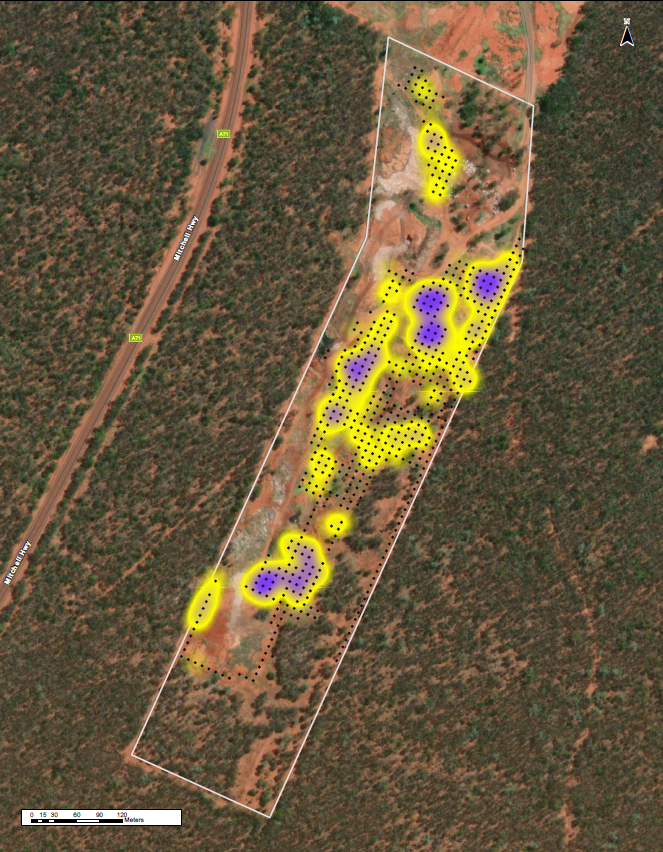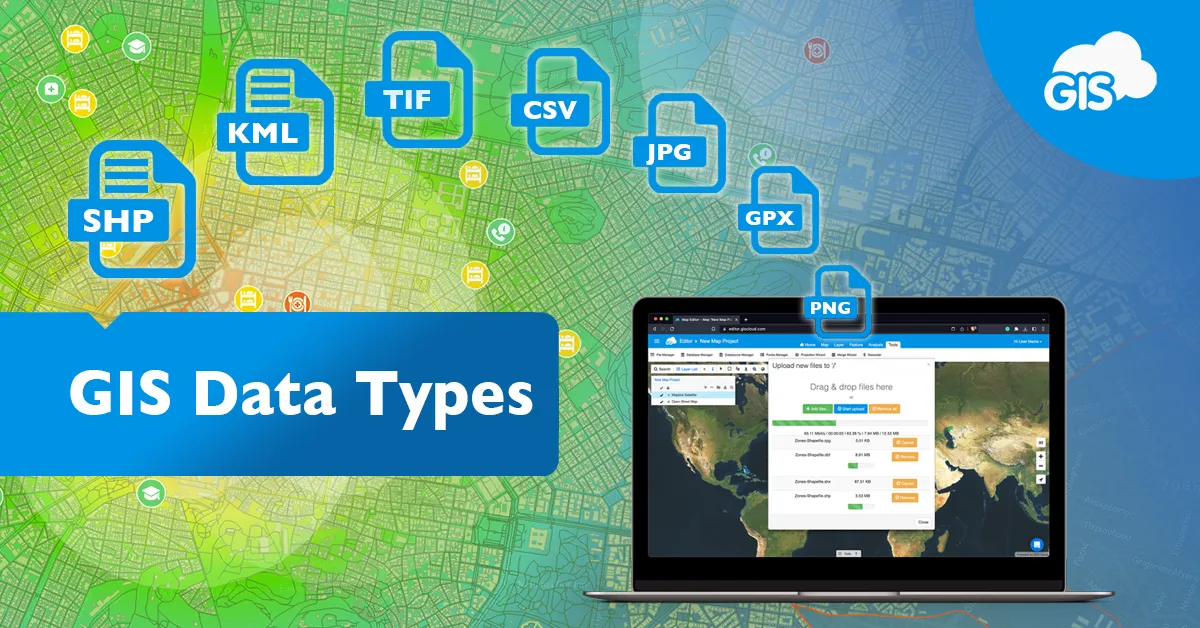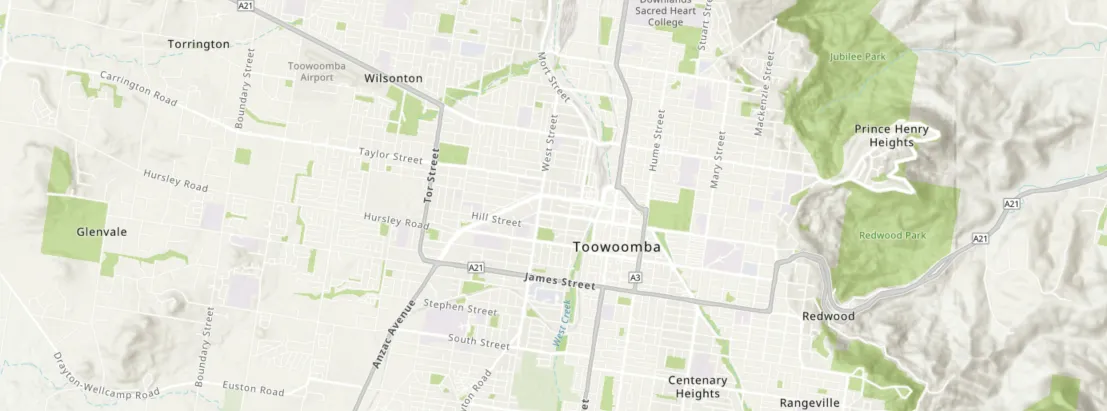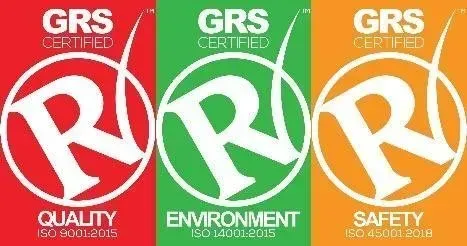Spatial data visualisation for local Councils
A showcase of spatial data visualisation techniques local Councils can use to present data.
Introduction
Having a large repository of spatial data is great but limited if you don’t have an effective way to display it. While tables and spreadsheets of data certainly have their place, especially around data people and engineers like ourselves, most people’s eyes begin to glaze over and any impact that your data could have is lost. That is why GIS professionals make use of apps such as dashboards and storyboards which can effectively convey not only data but knowledge or a story with it.
Dashboards
As mentioned above spreadsheets are great, to a degree. They contain a lot of raw data in a logical format but that’s about it. It is difficult to draw any meaningful conclusions from a spreadsheet as when it comes down to it, they’re just numbers on a page. This is where a dashboard comes into its own, the analysis of patterns and trends from your data. It does this through the use of graphs and indicators being presented in line with your spatial data. The only limit as to what kind of analysis you do with a dashboard is the extent of the data you are presenting. The applications of a dashboard are essentially limitless, if you have data, you can create a dashboard (in some sense) from it and draw more meaningful conclusions from it.
Storyboards
While dashboards are great for doing critical analysis of data storyboards fulfill a different niche whilst also presenting your data. Storyboards are used to tell a story with your data. Think of PowerPoint but instead of different slides you just scroll through the story. They can integrate maps, dashboards, images, videos and text all to enhance the data you are trying to convey whilst also being visually appealing to engage audiences both data driven and not.
Proterra Group Examples
Unfortunately, I haven’t had the opportunity to create a storyboard here at Proterra yet but there are some great examples available on Esri’s website. Dashboards, however, are Proterra Group’s specialty. See below for examples of some that we have created.
Maps are a great way to visualise and disseminate your data to a wide audience of people in a short period of time.
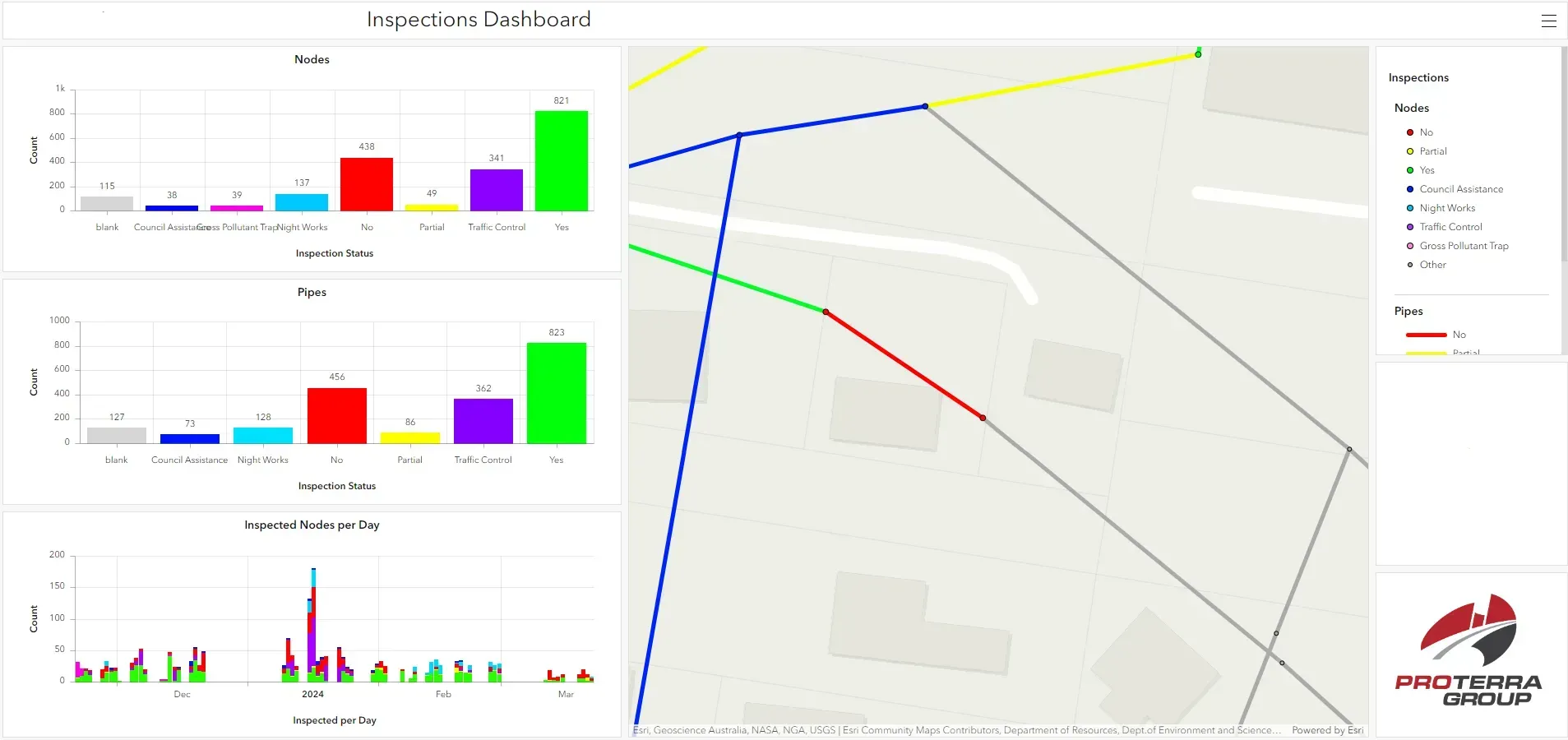
Sign up to receive our latest news
We will get back to you as soon as possible.
Please try again later.
Read other articles