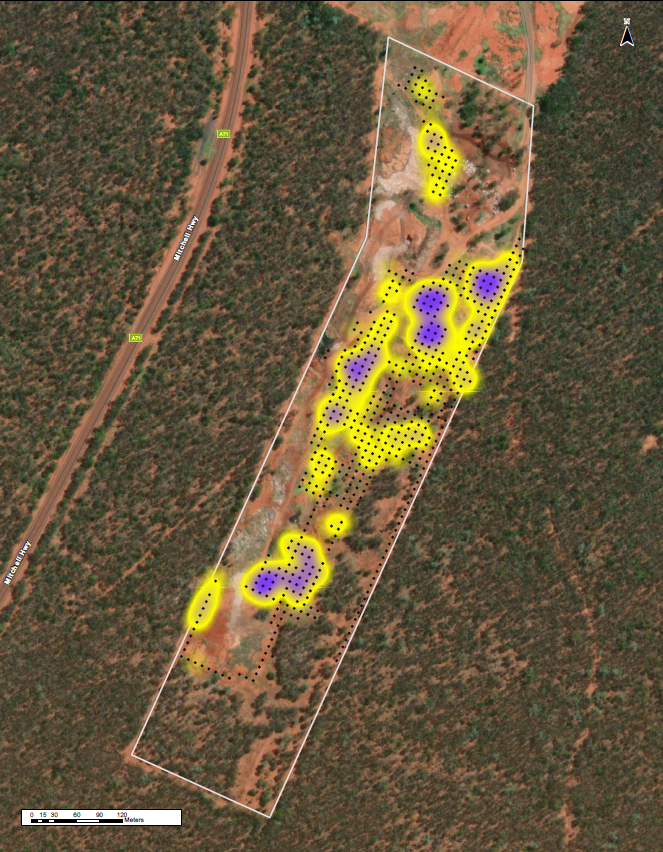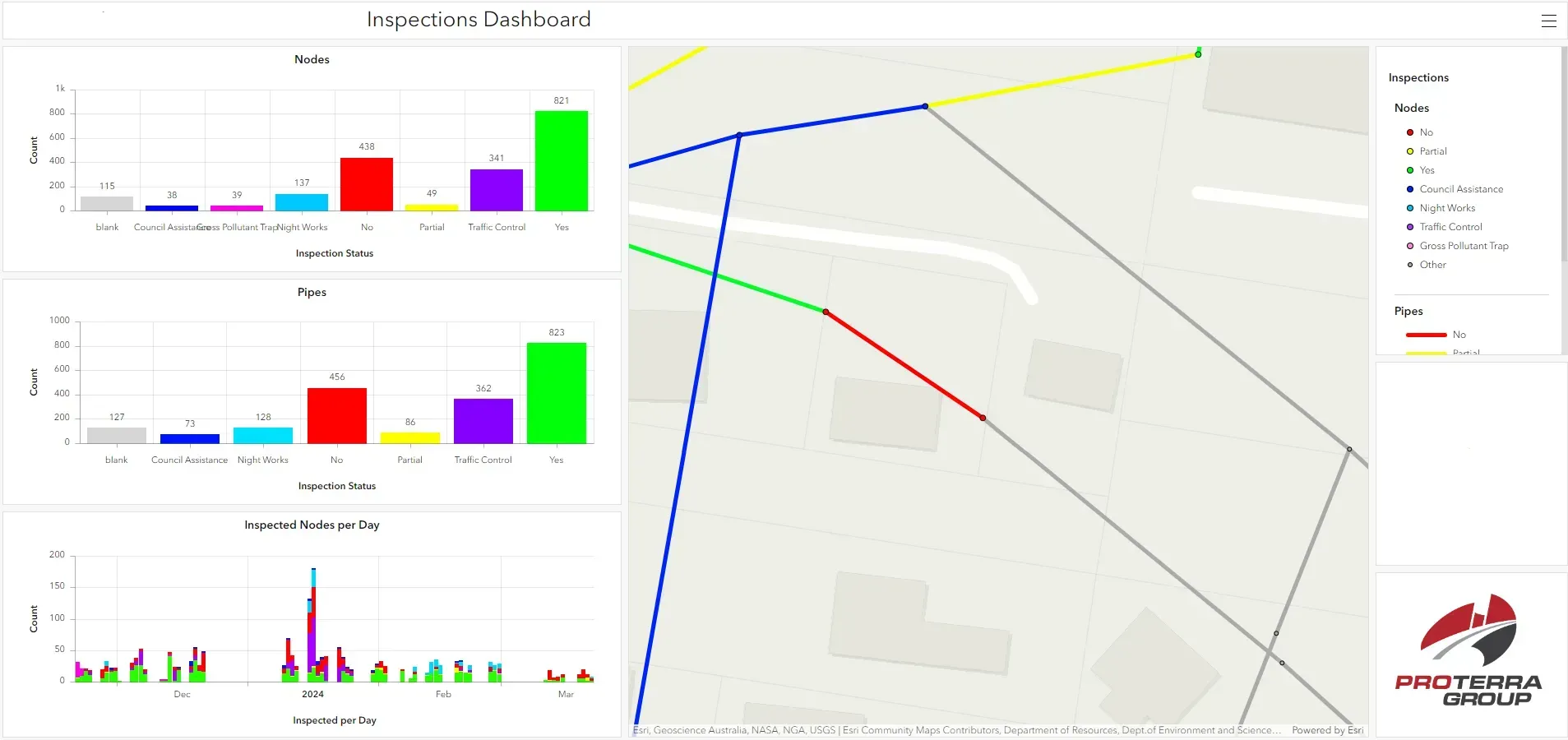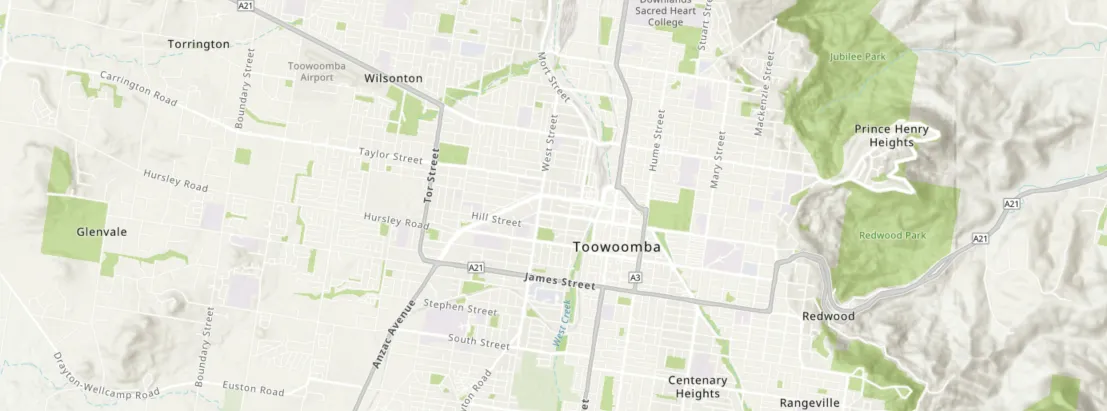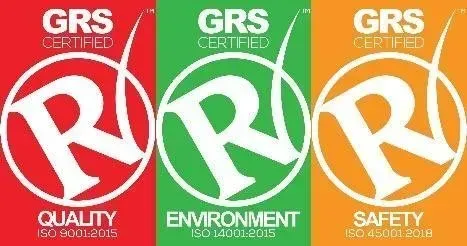What are GIS data types and their formats?
A discussion of various types of GIS data and their common file formats,
Introduction
One of my biggest pet peeves as a GIS Officer is when I have received data as part of a task only to discover it’s in a completely different format to what is required or not all the relevant associated files have been attached leading to a corrupted piece of data. GIS data can be a little tricky to wrap ones head around with all the different tech jargon that gets thrown around so here is a breakdown of the main data types and file formats they are found in.
What types of GIS data are there?
There are two types of GIS data that you will come across: vector and raster. These two data types represent different phenomena in GIS and are very different in terms of structure and operation. Vector data refers to more traditional geometric geographic data in the forms of points (data with an x and y coordinate), lines (data with coordinates and lengths) and polygons/areas (data with coordinates and areas. Vector data can be used to visualize almost anything from pipes to buildings to wildlife habitat areas or even customer/ratepayer data. Vector data also have attributes attached to it which can be used to further visualize different phenomena within the data.
The other GIS data type which you will come across is raster data. Raster data is made up of pixels with different numeric values assigned to each pixel. The most common form of raster data is satellite/aerial imagery with the numeric value of each pixel of imagery giving it an RGB colour which builds the image. Other forms of raster data include slope/elevation datasets, groundwater/catchment modelling and lidar data. In general vector data is used to represent discreet data (data with a distinct start and end) and raster data is used for continuous data (data with in between values such as surfaces).
What are GIS file formats?
There are literally hundreds of file formats that GIS data can take the form of, so I’ll list a couple of the major ones here;
- Shapefile (.shp and associated files) – The original and one of the most popular vector data file types used in Esri software.
- Feature Class (.gdb) – A relatively newer form of vector Esri file format, must be in a geodatabase and has a better functionality/connectivity than shapefiles.
- MapInfo TAB (.tab and associated files) – The native vector file format for MapInfo, must the converted before being used in Esri software.
- Keyhole Markup Language (.kml/.kmz) – Commonly called a Google Earth file as it is used to display GIS data in Earth browsers such as Google Earth.
- GeoTIFF (.tiff) – One of the most common raster data file formats although any picture file format (.jpg, .png, etc.) are also able to be read if they are georeferenced.
Why is data so important?
As I have previously mentioned data is one of the main pillars of what makes GIS so making sure you are using the required data for the task you intend to do is important for maintaining accuracy and legibility. For example, some tasks just physically wont work with raster data as they do with vector data and vice versa whereas some will give you wildly unexpected/erroneous results (think tools crashing and data not working).
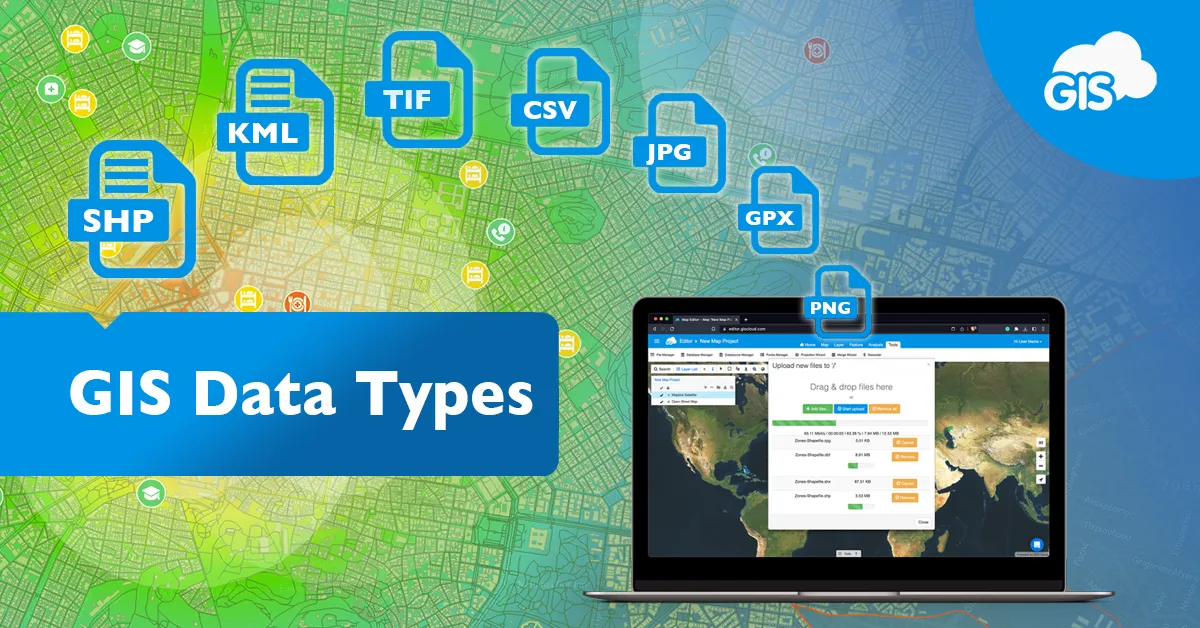
Sign up to receive our latest news
We will get back to you as soon as possible.
Please try again later.
Read other articles